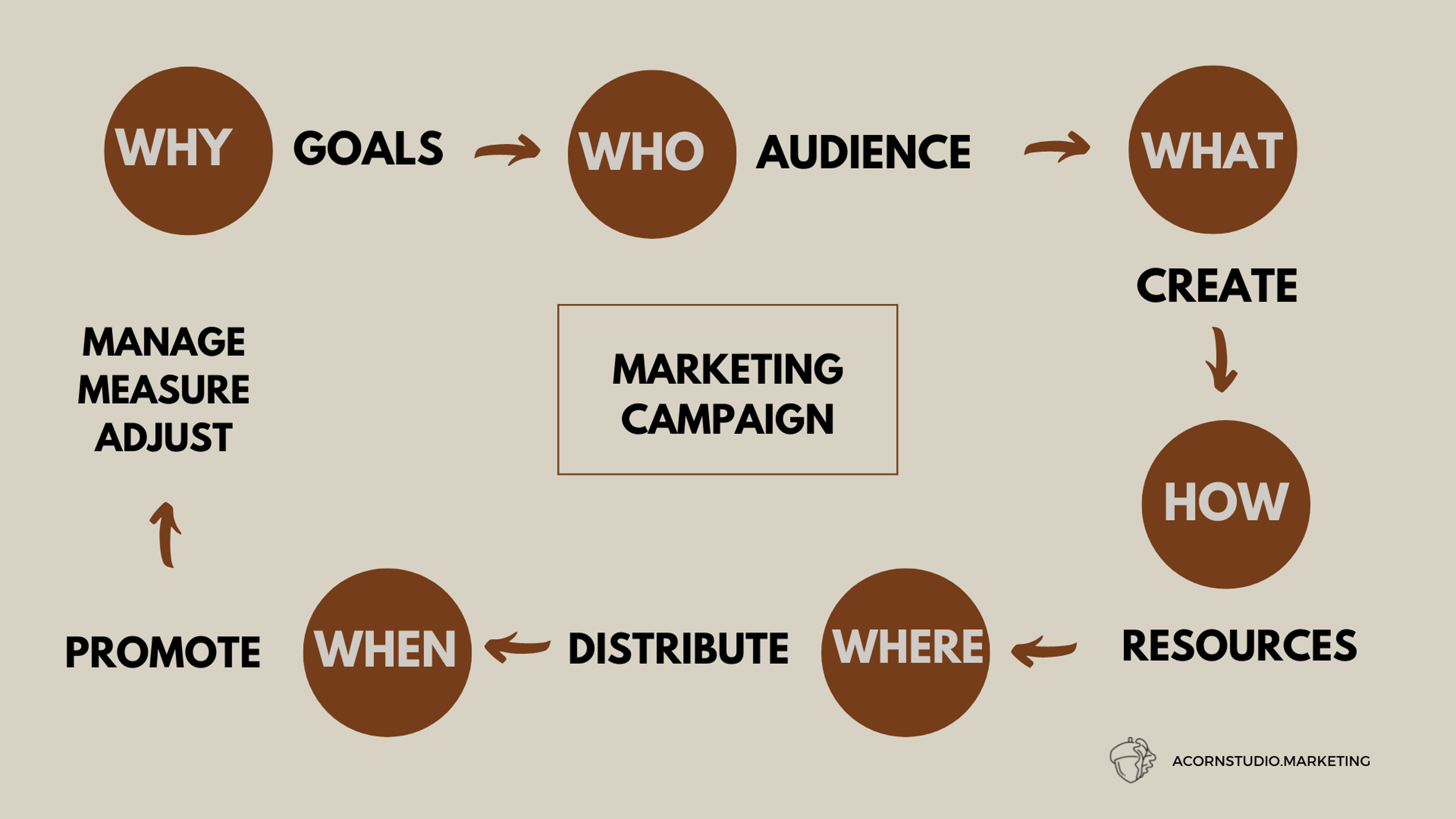BLOG
Marketing trends, tips & insights.
Laura Dunkley, a marketing consultant and FCMO, shares best practices and insights to help entrepreneurs and marketing teams communicate more effectively and build strong relationships to reach their goals.
Authentic Green Marketing: Checklist
A step-by-step marketing action plan to help you share your green story with clarity, confidence, and credibility. From strategy to social media, we've included everything you need.
Telling Your Green Story with Heart: Canadian-Inspired
Consumers are increasingly seeking transparency and responsibility from the brands they support. Here is some inspiration from some Canadian businesses telling their green story with heart and tips on how to tell your authentic green story.
Transform Your Marketing with Performance-Tracking
By embracing performance tracking, you'll unlock insights that empower smarter decisions and better results—eliminating guesswork. Let's explore why measuring your marketing efforts is essential and how you can leverage it to set your business up for success.
Why Start-Ups should Hire a Fractional CMO
For a start-up, proper guidance and strategic thinking from the beginning can be the difference between a fleeting idea and a flourishing business. A fractional CMO offers the expertise and experience of a senior marketing executive on a part-time or project basis, making it an ideal solution for start-ups ready to bear the cost of a full-time executive position.
Why Email Marketing is Effective.
Email is one of the most widely used digital communication methods, so it makes sense for entrepreneurs, governments, and NGOs to consider using email marketing to promote their businesses.
Creative Ways to Promote Sustainability
Finding ways to communicate your sustainability initiatives to your boss, your employees, your customers, and investors can be a challenge. Here are some creative ways to share your sustainability initiatives through words, visuals, and actions. [Infographic]
Why Perfection is the Enemy of Progress in Marketing
In the fast-paced, evolving marketing world, pursuing perfection can often be more of a hindrance than a help. Here are a few ways to help you embrace and implement a mindset of progress over perfection to meet today's marketing demands.
Steps to Create a Marketing Campaign
A successful marketing campaign involves careful planning, execution, and analysis to ensure you effectively reach your target audience and maximize your return on investment. Here are the steps to crafting a marketing campaign.
Goals & Initiatives: Ways a Fractional CMO can help your business.
Engaging a Fractional Chief Marketing Officer (CMO) for a business can be a transformative strategy to help reach your goals and support your marketing team.
Guide to Selecting the Right Marketing Channels
Selecting the right marketing channels for your business is critical to the success of your marketing strategy. Here’s what to consider, including target audience, industry regulations, and resource capabilities.
Writing a Discussion Guide for Research
A discussion guide is a structured document or outline that serves as a roadmap for conducting qualitative research interviews or focus group discussions Blog includes tips on writing a discussion guide.
The Power of a Marketing Research Plan
A marketing research plan is a powerful tool that enables you to acquire valuable insights into your target audience, market trends, and competitive landscape. Helping you reach your goals, on time, and on budget.
Tips to improve your marketing productivity
From setting clear goals, leveraging data analytics, automating tasks, and collaborating with others, these approaches will empower entrepreneurs and marketing teams to maximize their marketing efforts to stay competitive in today's dynamic landscape.
5 ways Communications can increase the Value of your Business.
Improving your communications is an investment in your business. Good communication supports employee satisfaction, key stakeholder relationships, brand reputation, productivity, and a company's competitive advantage, which are all factors in building a valuable company.
How to Run a Successful Social Media Ad Campaign.
Year over year business owners are increasing the amount of money they spend on digital advertising including social media ad campaigns on Facebook, Instagram, YouTube and more. Here are some tips on how to build a social media ad campaign.
How to create a LinkedIn Profile Video
LinkedIn gives you an opportunity to create a cover video to introduce yourself and is added to your profile image. Here are some quick tricks on how to get started and lessons learned.
How to set up a welcome email sequence.
When building out your primary email marketing audience (subscriber list), be sure to set up your welcome email sequence. Here are steps to getting started.
SWOT your Marketing Plan
Writing a S.W.O.T. analysis for your marketing plan assists with goal setting, resource planning, and deciding on what marketing tactics to use.
How to Build a Marketing Team on a Limited Budget
Tips for small business owners who need digital marketing help, with answers to questions often asked by small business owners, startups, entrepreneurs, and organizations with a limited marketing budget.